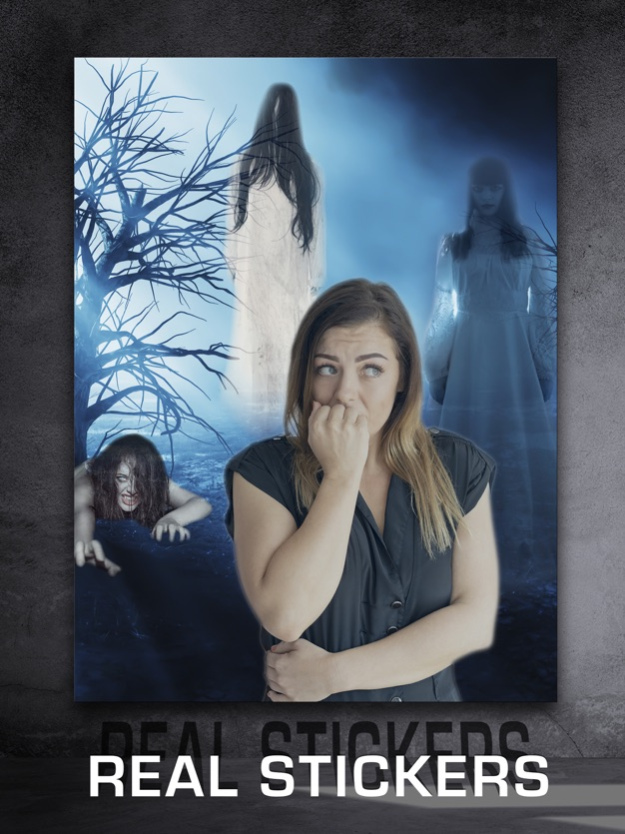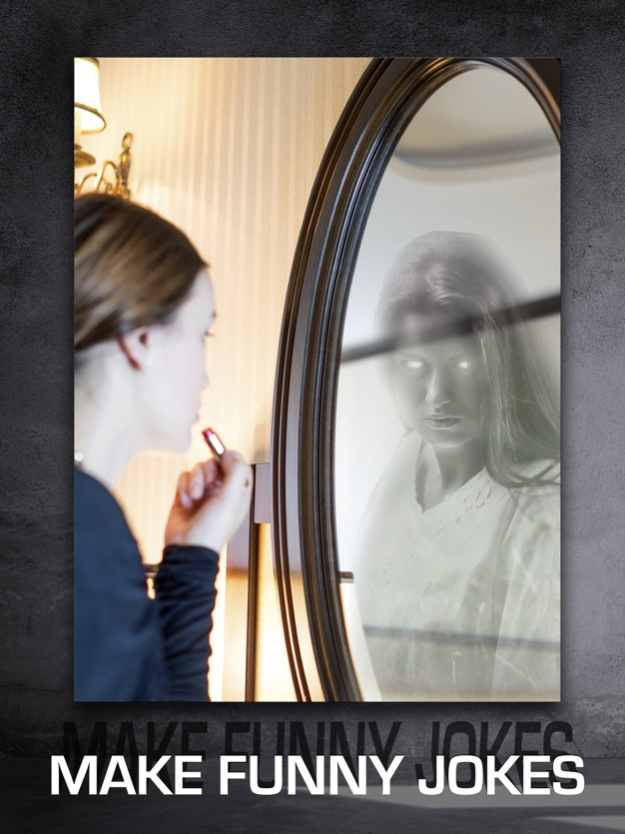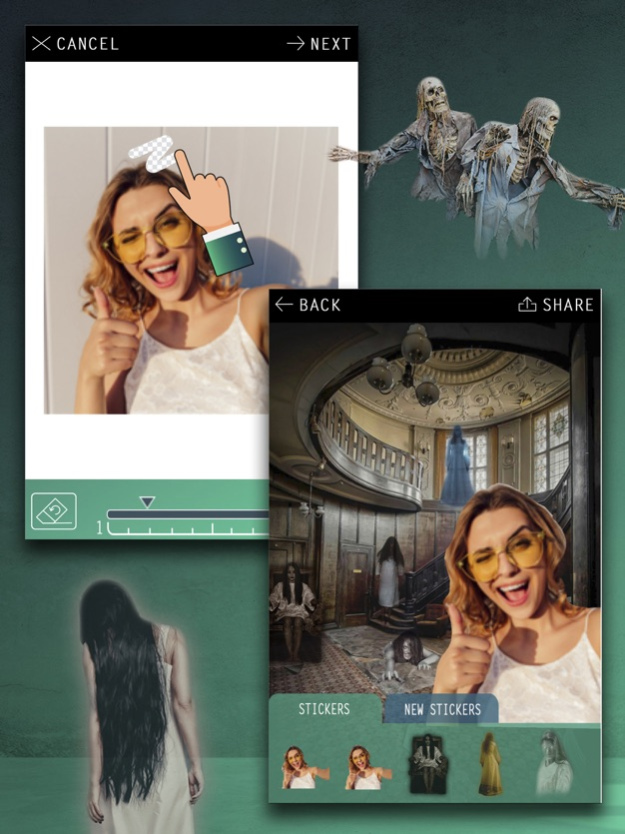Halloween Ghost Stickers 1.2
Free Version
Publisher Description
Trick or edit? Are you looking for simple photo tricks, photo montages and face swaps? Spooky Halloween Stickers will let you create your own personalized spooky photo album for Halloween. Import your personal pictures and start to decorate your images with scary stickers of zombies, ghosts, witches, Mexican skulls, Mexican Catrinas, creepy monsters and so much more. Create dark photo montages and enjoy these frightening pictures.
With this fun app, you can swap sides, cut and paste into another photo you want. You can also remove background image, change background image or add other background photo. Cut people out and put them on another Halloween background.
A quick and easy way to cut and paste to create scary photo montages or collages during Halloween:
- Choose pictures from your photo gallery or take a new one and outline the image you want to convert into a Halloween sticker, delete the part you do not want.
- Click on a corner and frame the image with your finger.
- Your Halloween sticker is already generated and it is saved in the gallery of stickers.
If you like our app, please rate and comment to help us improve!
Oct 17, 2018
Version 1.2
· crop and adjust the background image
· Improvements when creating your own stickers:
- repaint the deleted area
About Halloween Ghost Stickers
Halloween Ghost Stickers is a free app for iOS published in the Screen Capture list of apps, part of Graphic Apps.
The company that develops Halloween Ghost Stickers is Alejandro Melero Zaballos. The latest version released by its developer is 1.2.
To install Halloween Ghost Stickers on your iOS device, just click the green Continue To App button above to start the installation process. The app is listed on our website since 2018-10-17 and was downloaded 4 times. We have already checked if the download link is safe, however for your own protection we recommend that you scan the downloaded app with your antivirus. Your antivirus may detect the Halloween Ghost Stickers as malware if the download link is broken.
How to install Halloween Ghost Stickers on your iOS device:
- Click on the Continue To App button on our website. This will redirect you to the App Store.
- Once the Halloween Ghost Stickers is shown in the iTunes listing of your iOS device, you can start its download and installation. Tap on the GET button to the right of the app to start downloading it.
- If you are not logged-in the iOS appstore app, you'll be prompted for your your Apple ID and/or password.
- After Halloween Ghost Stickers is downloaded, you'll see an INSTALL button to the right. Tap on it to start the actual installation of the iOS app.
- Once installation is finished you can tap on the OPEN button to start it. Its icon will also be added to your device home screen.